How to setup Shopify partner account payouts?
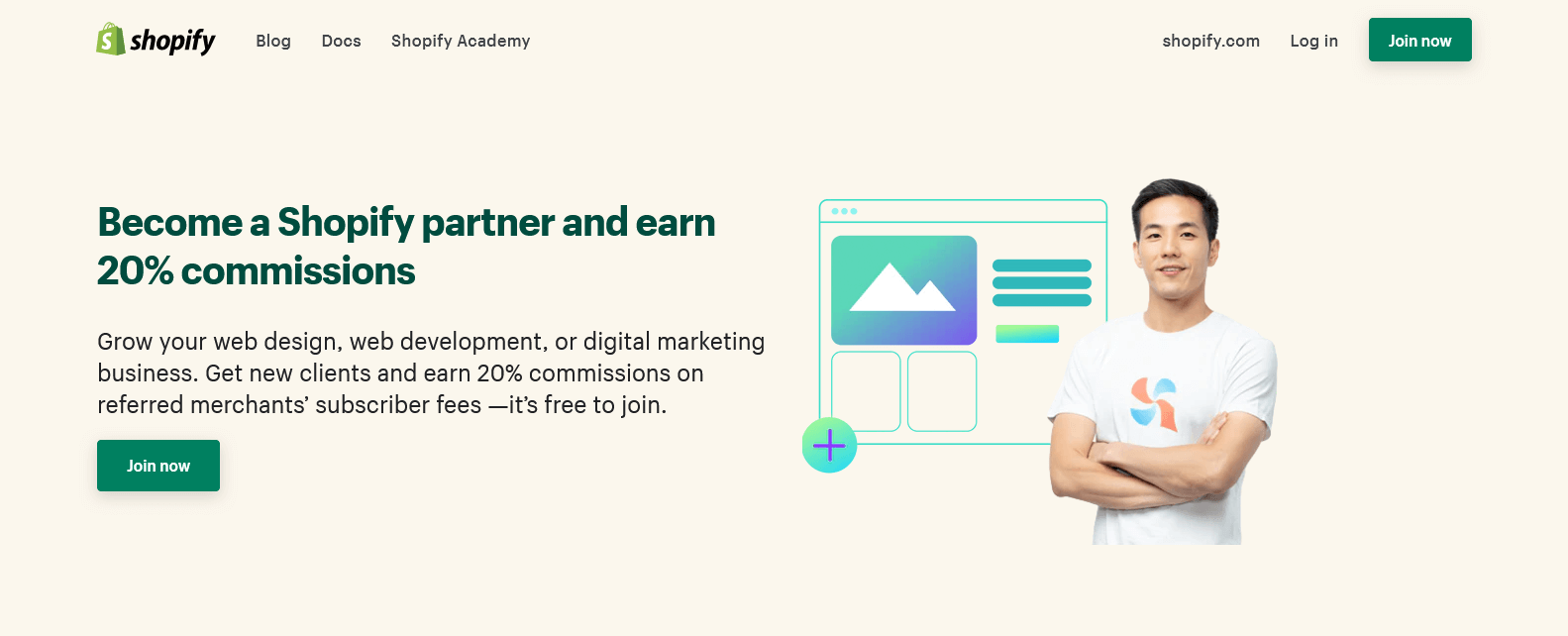
The Shopify Partner Program brings together a diverse community of designers, developers, marketers, and affiliates leveraging the Shopify platform to craft exceptional ecommerce solutions. Partners enjoy three lucrative avenues for business growth and sustained monthly revenue:
- Referring clients to Shopify.
- Designing ecommerce themes showcased in the Shopify Theme Store.
- Developing Shopify apps featured in the Shopify App Store.
Clients are drawn to our versatile multi-channel platform, empowering them to securely and reliably sell across various channels. With Shopify’s robust customization options, partners can tailor storefronts precisely to their clients’ needs. With over 1,000,000 merchants worldwide powered by Shopify, there’s ample opportunity for partners to assist in building and customizing their online stores.
How to setup Shopify Payout?
Setting up Shopify partner account payouts involves a straightforward process to ensure seamless transactions and earnings distribution. Follow these steps to configure your Shopify payouts effectively:
- Access Partner Dashboard: Log in to your Shopify Partner account and navigate to the Partner Dashboard.
- Navigate to Settings: Locate the “Settings” option in the Partner Dashboard and click on it to access the settings menu.
- Select Payouts: Within the settings menu, select the “Payouts” option. This is where you can manage your payout preferences and set up your payout method.
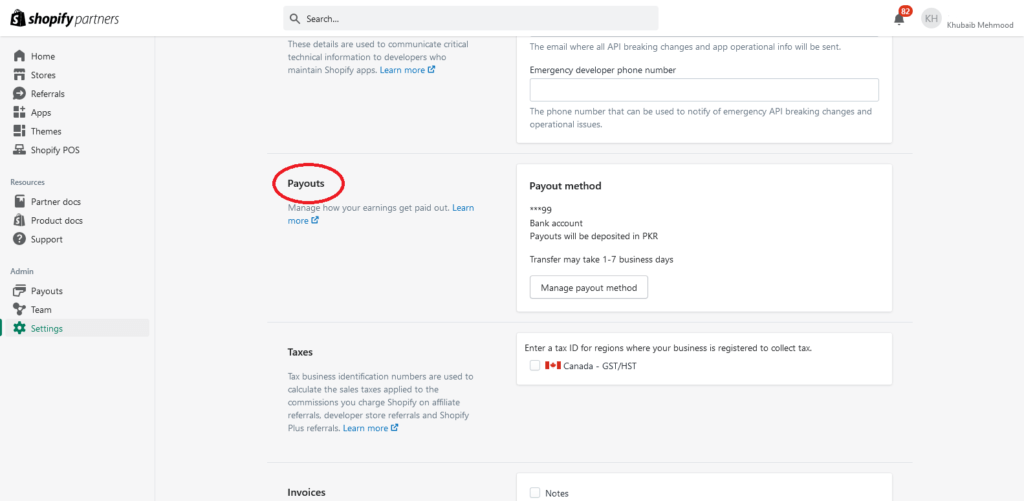
- Hyperwallet account: Payouts are handled by our third-party provider, Hyperwallet. You need a Hyperwallet account to have a payout method. Fill in your details for the Hyperwallet account before setting up a payout.
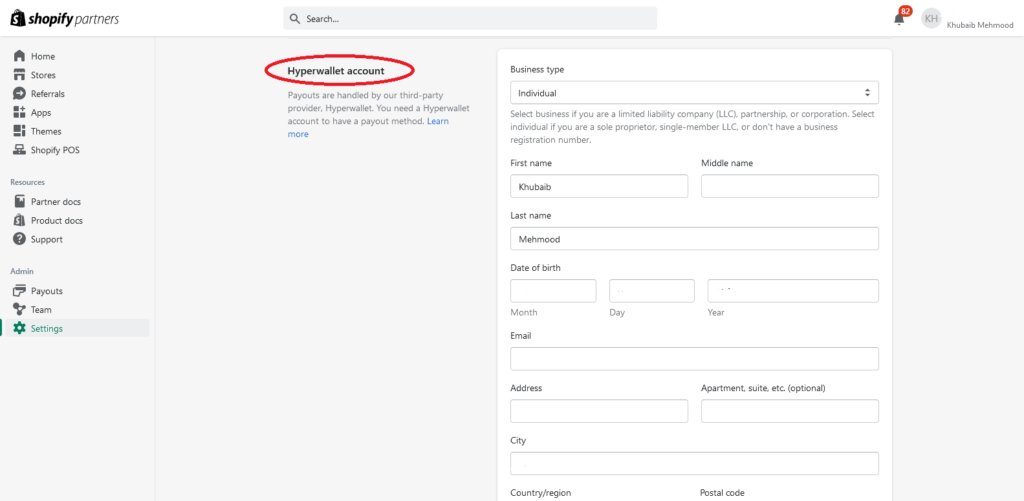
- Choose Payout Method: Shopify offers various payout methods, including bank transfers and PayPal. Choose the method that best suits your preferences and requirements.
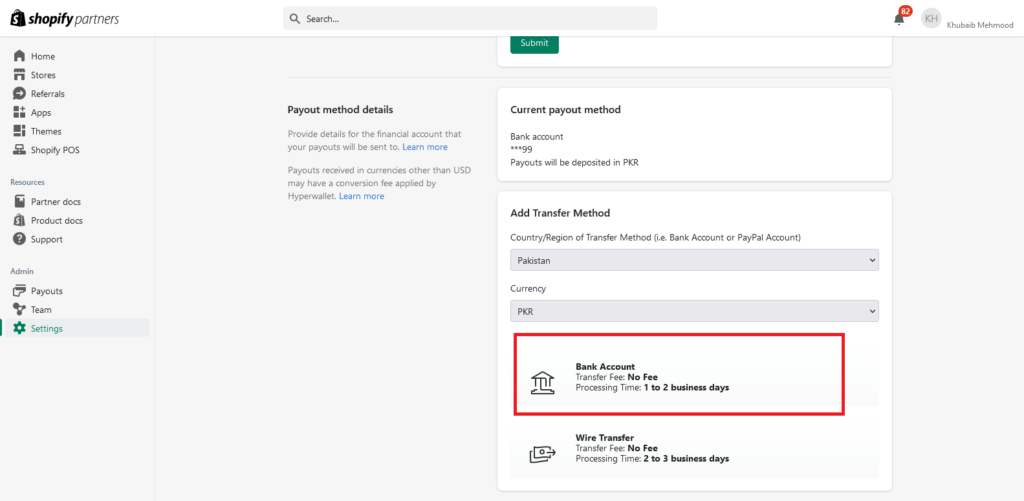
- Enter Payment Details: Depending on the chosen payout method, you’ll need to enter relevant payment details such as bank account information or PayPal email address. Ensure accuracy to prevent any payment issues. In the government ID field, make sure you enter your document number, such as a CNIC number, passport number, or driving license number, based on what you choose.
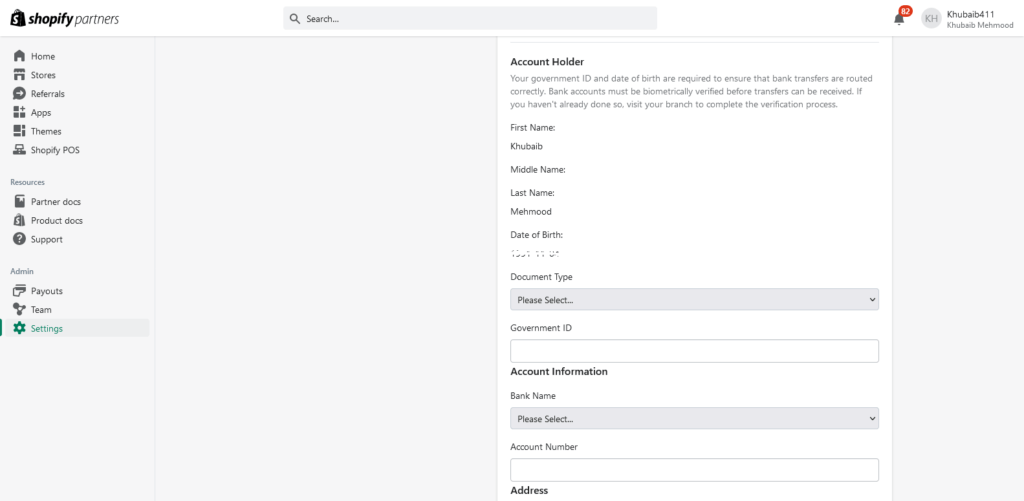
- Review Payout Schedule: Familiarize yourself with Shopify’s payout schedule to understand when you can expect to receive your earnings. Payouts are typically processed on a regular schedule, such as daily, weekly, or monthly.
- Verify Payment Details: Before finalizing the setup, double-check all payment details to ensure accuracy. Mistakes in payment information can lead to delays or errors in receiving payouts.
- Save Settings: Once you’ve entered and verified all necessary payment details, save your settings to apply the changes.
- Complete Verification (if required): In some cases, Shopify may require additional verification steps to ensure the security of your payout method. Follow any prompts or instructions provided to complete the verification process.
- Monitor Payouts: Keep track of your payouts through the Partner Dashboard to ensure timely and accurate processing. Monitor your earnings and payouts to maintain transparency and financial control.
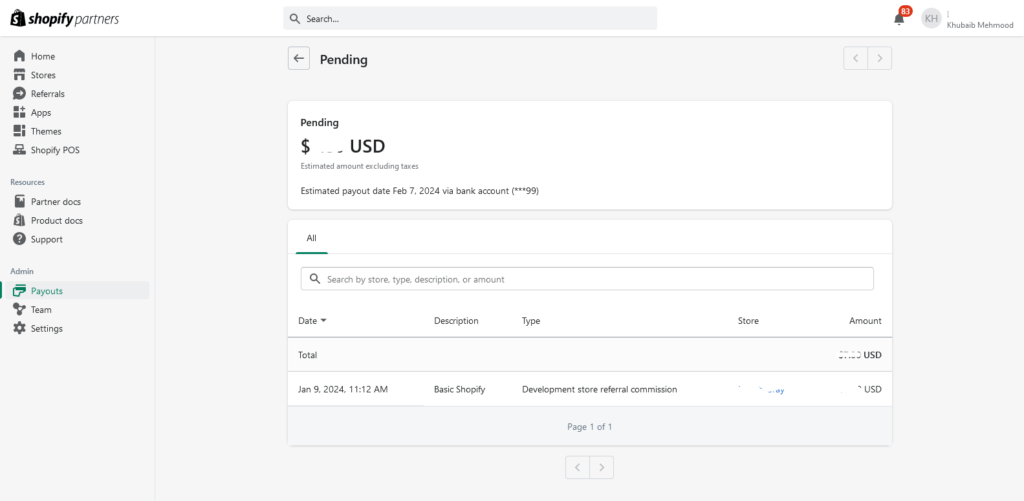
By following these steps, you can easily set up Shopify payouts for your partner account, ensuring smooth and reliable earnings distribution. Remember to periodically review and update your payout settings as needed to accommodate any changes or preferences.
